1/7





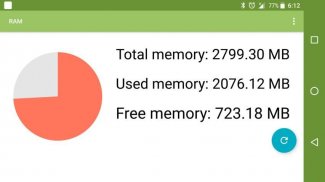

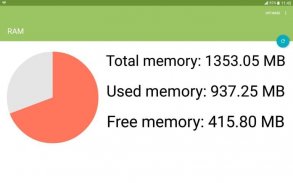

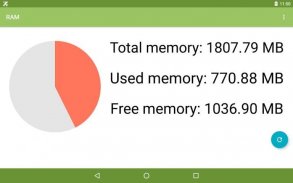
How to install
1
Download and open the installation file2
Unblock AptoideAptoide is a safe app! Just tap on More details and then on Install anyway.3
DetailsReviewsVersionsInfo
1/7

Description of RAM info
Your device uses RAM to store information for running programs.
If your device is running slowly, a possible culprit is too little RAM.
You can check how much RAM you have installed, as well as how much is currently being used.
• Total memory
• Used memory
• Free memory
RAM info - Version 1.0.2
(08-07-2017)What's new• Android O• Galaxy S8
• Chromebook
• Samsung Multi Window
• LG Split Window
Good App GuaranteedThis app passed the security test for virus, malware and other malicious attacks and doesn't contain any threats.
RAM info - APK Information
APK Version: 1.0.2Package: com.aiuspaktyn.ramusageName: RAM infoSize: 2 MBDownloads: 2KVersion : 1.0.2Release Date: 2019-08-17 19:03:36Min Screen: SMALLSupported CPU:
Package ID: com.aiuspaktyn.ramusageSHA1 Signature: 2C:17:49:42:AD:F3:22:20:46:D0:89:E5:D7:46:6C:50:D0:B3:BE:5ADeveloper (CN): Giuseppe RomanoOrganization (O): Local (L): Pomigliano d'ArcoCountry (C): ITState/City (ST): Napoli








